This story is a reprint of the article I write for Audio Technology Magazine in 2001. There is also an earlier version published in Studio Sound Magazine in 1996.
Compressors are used everywhere. There are many flavours available in both analogue and digital forms. Some are designed to produce a ‘certain’ audible effect in order to colour the sound in same way — for example those using valves; others are designed to be as unobtrusive as possible – some of the new digital compressors can be very subtle. Generally speaking most of the good sounding compressors (or ones that don’t impart their own sound) cost a reasonable amount. If you need a compressor that is very transparent a trip to the bank manager may even be required… unless of course you know how to use a simple technique to make one yourself!
First, a brief revision of the basics. A standard compressor is an amplifier whose gain is modified in response to variations in level by a feedback loop. Because there is often a delay before the gain is altered it is possible to hear the device working. And because the gain is always reduced when the signal passes a pre-set threshold, it has the effect of ‘holding back’ the audio.
The side-effects can be reduced with multi-stage or multi-band techniques, programme-dependent attack and release times and look-ahead Digital Signal Processing . On the whole, these variations do bring improvements, especially where there is time to fine tune the device to suit the audio being processed. However the side-effects are still noticeable on dynamic music types (such as classical) and some people (like me) really hate them.
The following compression system is subtle enough to go largely unnoticed, yet still provide ‘real’ amounts of control. A colleague showed me this technique in the 1980s and I have been using it ever since.
…enter Side Chain aka Parallel compression
This system relies on a secondary compressed signal path running in parallel with the main signal path. This technique has been around since at least the early ‘60s and dozens of companies have used it as the basis of a wide range of products too numerous to list here. A colleague dubbed our implementation ‘Side Chain Compression’ or simply ‘Side Chain’, although now I wish we’d called in something else. [It is better known now as paralell or New York compression.] When you say Side Chain and Compressor in the same breath people often think it is something to do with the control Side-chain in the compressor itself (which it is not). Perhaps Dynamic Scaling would have been better, but you can call it whatever you want.
A Side Chain compressor can be set up in the analogue domain, and since the advent of DAWs it is possible to create the same thing in the digital domain quite simply.
Analogue
I’ll deal with the analogue implementation first. Setting up the system is fairly easy. You will need a mixer with more than one bus; the second buss is used to feed a compressor. Any audio to be processed is sent to the main and secondary buses. A stereo channel is used to return the compressor’s output to the desk which in turn is sent to the main bus only. The return must be in phase with the original signal.
Calibration is straightforward and allows consistent results to be achieved at different locations. Firstly feed a 1kHz tone to the Side Chain bus only at house reference level. This would normally be 0VU or PPM 4. Then set the compressor for 16dB of gain reduction at a 2:1 ratio. The attack and releases times should be 2.5mS and 400mS respectively.
The compressor’s output is sent back to the desk and put on the main mix bus only. If you put it on both buses you will get a feedback loop. The compressor’s return channel is trimmed so that a setting of 0 on the fader brings the level back to house reference.
Lastly, you can mark the compressor’s return channel with a chinagraph (grease) pencil. This will help you recreate the results from day-to-day. To get these points, put tone on the Main and Side Chain busses and add enough level on the compressor’s return to increase the level on the main bus by 0.25, 0.5, 0.75, 1, 2, and 3dB.
If you do not have a second stereo buss, an auxiliary will suffice, although calibration is trickier. You will need to patch a tone generator onto a channel and set it so that the tone is ‘0’ on the main meters. Set a post-fade auxiliary to maximum and use the aux master to set the ouput to ‘0’. Most mixers have a AFL (after fade listen) that will allow you to check the level on an auxiliary buss. Patch the Auxiliary output into the compressor and patch its output back to a channel. If you want to process something simply turn the aux up for the channel in question.
Digital
If you haven’t fallen asleep yet, I’ll explain the digital implementation using the SADiE Digital Audio Workstation. Because the SADiE mixer allows additional strips to be created and routed anywhere, it saves all that tedious mucking about with patch-cords. The setup is dead easy. Set up two bus masters with the same input and output routing and insert a compressor in one of them. Set the compressor as follows: threshold –56dB, attack 5mS, release 0.10s, ratio 2:1. These settings assume that your house reference is 0VU = –15dBFS.
You can implement the Side Chain system on any of your favorite DAWs (and DAWS you don’t like too). The only thing to watch out for are time delays between the two signal paths. It may be necessary to put another compressor in the main signal, but set to nothing, so that both paths are time aligned.
The SADiE system time-aligns any bus outputs, regardless of what processing is used, and this means that EQ can also be used to provide frequency dependent compression.
Furthermore, in the digital domain, you can also use auxiliaries as above.
The numbers…
 Figure 1 (right) shows the effects of ‘1dB’ of Side Chain compression (‘dBsc’) compared with a standard 2:1 compressor. You can see that the transfer curve is very gentle; the ratio is 1.14:1, and the amount of lift is 5dB at a threshold of -32dB relative to your house reference. A linear transfer curve (1:1 offset by 5dB) is maintained below this point.
Figure 1 (right) shows the effects of ‘1dB’ of Side Chain compression (‘dBsc’) compared with a standard 2:1 compressor. You can see that the transfer curve is very gentle; the ratio is 1.14:1, and the amount of lift is 5dB at a threshold of -32dB relative to your house reference. A linear transfer curve (1:1 offset by 5dB) is maintained below this point.
The gentle slope is achieved by adding a highly compressed version of the signal at low level with itself. At high input levels the effect of the compressed path is small, however a small correction must still be made to the master faders.
Why is it better?
There are two main reasons why Side Chain compression sounds better. Firstly the gain law is gentler when it departs from 1:1. In fact, the threshold is so low that the system is in ‘gain-reduction’ most of the time. Secondly, the method of implementation takes the compressor out of the main signal path. Standard compression derives its control directly from the signal and this control is applied via a feedback loop to the signal itself. With Side Chain, the main signal still effectively controls the amount of gain change but the transfer characteristic is derived indirectly by signal addition. Purists should still expect some smearing of transients due to non-linear group-delay in the compressor and return channel, but the effect of this is insignificant when compared with a compressor in the main signal path.
How to use it
Like a standard compressor, the correct level must be fed into the system for it to be effective. The audio should be peaking to the correct level on the main mixer’s meters before the Side Chain return is added. If the level is allowed to get too high (well into the red) the compressor goes into distortion. Too little level increases the effect of the Side Chain by effectively raising the threshold. That’s the opposite of what would be expected from standard compression under the same circumstances. As a rule, if the maximum peaks hit house reference the rest of the dynamic should take care of itself.
After you have followed the instructions outlined here the amount of Side Chain to be added is up to you. For classical music I have found the aesthetic maximum to be about 2dBsc but it also depends a lot on the instrumentation. For example, solo harpsichord never needs Side Chain because its highly transient nature makes it sound loud even at low levels. A full orchestra performing dynamic repertoire can accommodate 1dBsc or more. If there are extended low level passages it is better to ride the master faders rather than adding more Side Chain.
This mode of compression works well on non-classical music too — both on whole mixes and individual tracks. I have found that 2 to 3dB of Side Chain compression applied to a mix destined for AM radio creates a denser sounding track without affecting the transients too much. The result of this ‘pre-processing’ is a track which is less likely to be mangled by the station’s own on-air processing. 3dBsc or more can be used to make really dense-sounding tracks and yet the ratio is still only 1.36:1. It may be necessary to slow the release time a little depending on the desired effect.
Standard compressors can be used quite creatively when tracking, and they are also relatively transparent at this stage because. Side Chain can be used instead where very transparent control is needed. Transients are retained while the dynamic can be precisely controlled to make it sit in the mix. While it works well with most instruments, it doesn’t work so well with singers. If you do want to try it for vocal work, it would be advisable to use a peak limiter prior to tape to catch any big peaks.
I have also found it a useful mastering tool — particularly for classical releases destined for cassette (although I have to say that I only do about one of these a year these days). The whole dynamic can be scaled to fit comfortably on cassette without audio being buried in tape noise a lot of the time. I also subtly peak limit to avoid saturation. I then let the cassette duplicator know where the biggest peaks are, thus guaranteeing a hot print on that medium. The CD version is printed without it of course. I have also occasionally used it when mastering pop/rock albums where the effect seems appropriate. Ultimately, it depends on what you want to achieve and what sounds best.
In other mastering applications it is best to remove the Side Chain as the track fades or dies away. This is because it causes a slight lift in the noise floor as the audio disappears. And don’t forget to correctly dither the final result.
The great thing about Side Chain compression is that you can alter the amount you add in real time and those alterations can be very subtle. This is useful when doing live mixing or broadcast work recording as you can manipulate the amount of dynamic range reduction as required. For example you might remove it between the movements in an orchestral concert so that audience noise is not increased unduly. On the other hand, it can be used to create a ‘cushion’ of atmosphere which sits nicely under any live voice-overs.
The other advantage of using it is that low level passages can be lifted without the risk that unexpectedly loud passages will get out of hand. I use it a lot on live broadcasts, but I don’t use it on the announcer — standard compression set for a medium attack and a slow release is more appropriate for this task, if it’s needed at all.
The use of a secondary bus to feed the Side Chain makes it a useful mix-down tool. You can choose which sources in the mix are processed. If an auxiliary buss is used to feed the compressor you can also alter the relative amount of Side Chain for each source; even if something is set low in the mix you can increase the amount of Side Chain on it.
Like any form of compression though, it increases the density of the sound and this is particularly noticeable in the reverb. It can also change the balance between instruments in a mix – quieter instruments tend to get lifted up around the louder ones. This subtle lifting of low level information is very difficult to detect in isolation so I would suggest that you write down in your session notes where you have used it. Ultimately, because the quiet material is lifted, the average level increases and the ear perceives that the sound is louder and somehow ‘better’.
It is also possible to use other compression ratios and different amounts of gain reduction, and you will have to experiment here.
More Ideas
There are lots of other things you can do with this system. In one case I used it to repair the balance of a classical concert with a solo vocalist. Individually the orchestral balance was fine, however the vocalist was far too loud and the recording was very dry. I added 3dB of Side Chain compression with a fast release time, and this had the effect of lifting the orchestra in between vocal passages. Two reverbs were used: one send was EQed to have mostly voice, and the other mostly orchestra. The orchestral reverb was set in such a way that it carried the sound through the start of vocal lines — hiding the fact that the overall level had ducked. This relatively severe treatment was acceptable for a one-off broadcast but would have been too much for a CD release.
Here are some other ideas. Putting a bass cut in the Side Chain return reduces the lifting of low frequency noise. In some cases I have EQed other areas for various effects. Boosting at 100Hz and 10kHz (both should be bell shaped) can give you a subtle contouring effect at low levels. You could also use multi-band compressors in the Side Chain to create really subtle dynamic equalisation effects. More severe EQ can be used to lift instruments in a mix.
The other thing that you can try is to send the signal from the Side Chain channel to your reverb. The send level can even be set slightly higher than those of your audio source(s). This creates a cushion of reverb that seems to ‘stick’ better — especially with cheaper reverb units. It also stops recordings ‘drying up’ as the level decreases. I also insert a compressor in the send to the reverb to flatten quick peaks. This reduces excessive reverb hang-over during repetitious staccato passages.
It is also possible to process the sum and difference signals of a stereo mix, rather than the discrete left and right signals. But be careful as a little goes a long way.
One final warning. Compression is getting to be over-used and I’d suggest that you check out the excellent article on this topic at Bob Katz’s web site, www.digido.com.
Richard Hulse is a senior recording engineer with Radio New Zealand.
Maths Sidebar
For the mathematically inclined, or those that really just have to know, here are the two formulae you need to make you own calculations (don’t forget to use your ears though):

where:
T = the threshold required.
L = the required lift at the threshold.
R = the ratio of the Side Chain compressor.
This gives us S, the level of the compressor return.
To calculate the master offset (M) required use this:

Where:
S = the compressor return (set-point).
You can also use Microsoft Excel to calculate set-points for you with like this…
Place this formula in Cell B1:
=20*LOG10(((10^(B1/20))-(10^((A1+B1)/20)))/((10^((A1+B1)/20))-(10^(B1/(20*C1)))))
and let:
cell A1 contain the amount of lift required in dB.
B1 contain the threshold in –dB.
C1 contain the ratio of the compressor.
In Excel the formulae do ‘break’ under some extreme numerical conditions; this is not a bug.


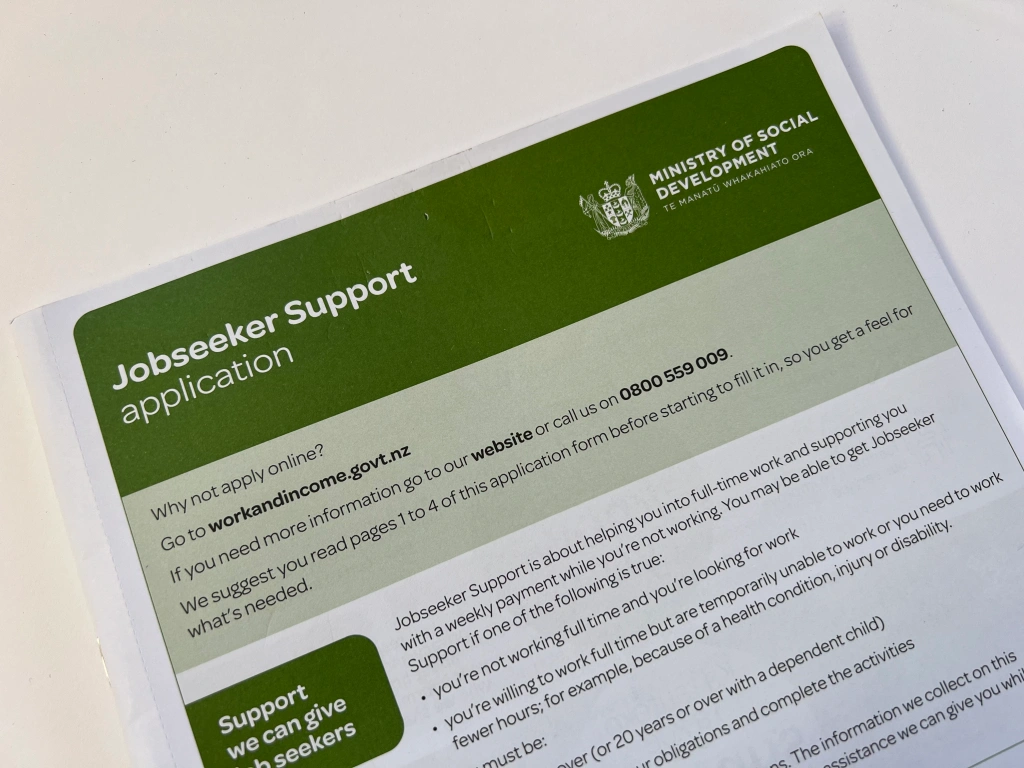


Leave a comment